Got a tracking number? Let’s see where your freight is

TASKS
Whether you’re managing one container or hundreds, Tasks keep your team aligned, on-task, and ahead of deadlines.
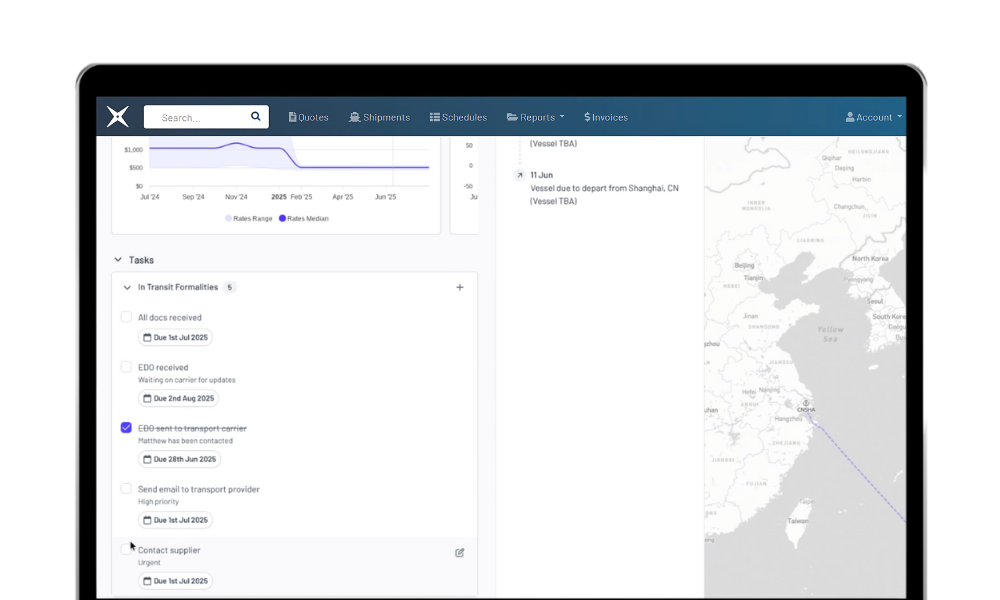
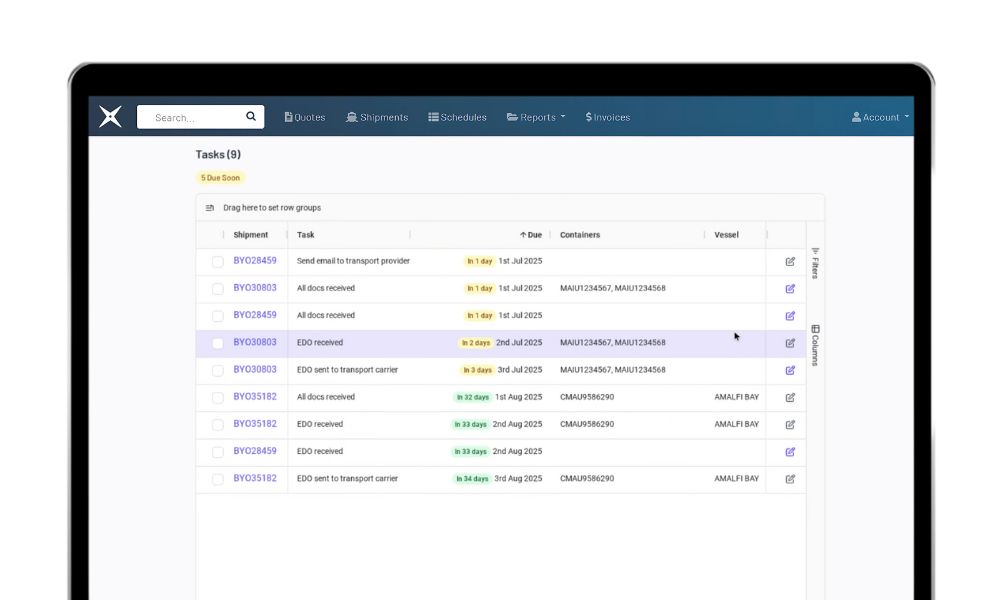
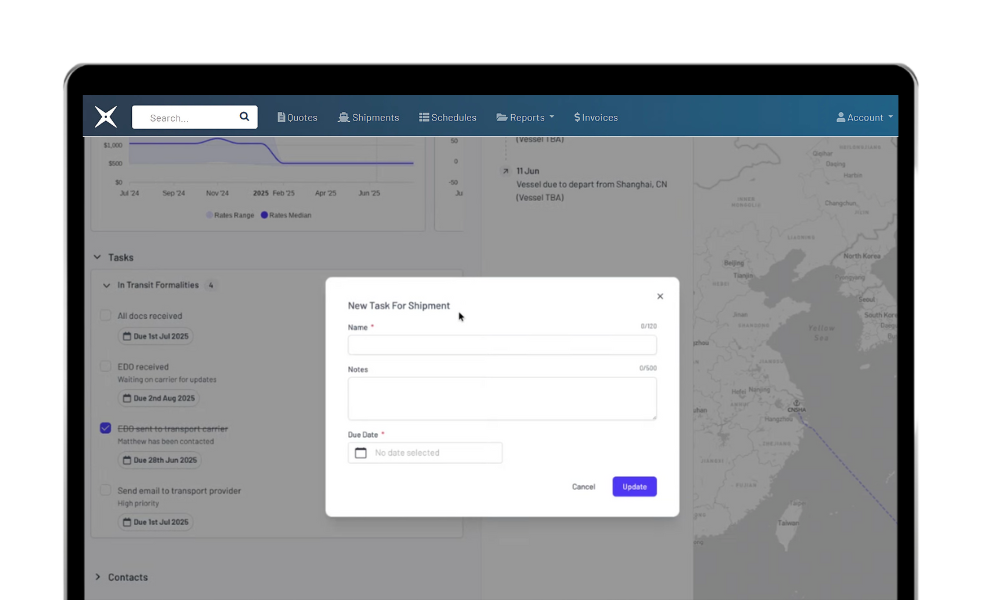
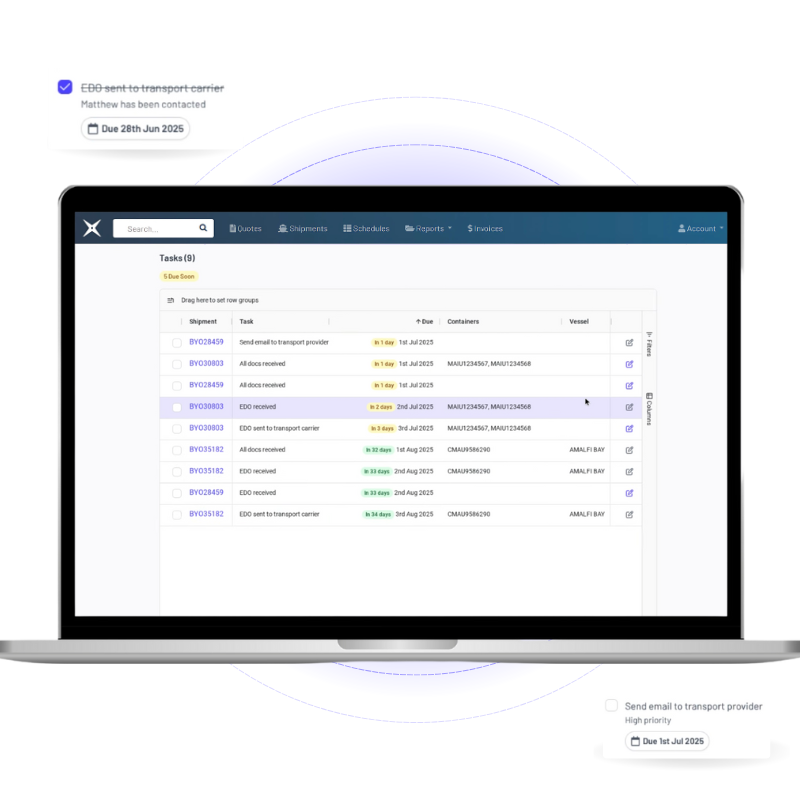
Real results and ROI from Explorate users:
Saved per week in supply chain admin.
The capacity to manage purchase orders.
Increase in average container utilisation.
Your tasklist is configured with your team’s real-world process in mind.
Standardise your process across every shipment.
Track tasks across all shipments in one view.
Spot and manage overdue tasks instantly.
Share notes and updates in real time.
Gone are the days of tedious spreadsheets and sub-optimization. Our combination of hands-on expert advice and innovative technology gives you the best of both worlds in simplifying your supply chain.

